HP Ink Bottles offer a range of features that make them a preferred choice for users. Here are some key highlights:
- Affordability: HP Ink Bottles are cost-effective, providing significant cost savings for users in comparison to traditional ink cartridges.
- High-Quality Printing: These ink bottles are designed to deliver high-quality prints, whether you’re printing documents, photos, or other materials.
- Easy Refilling: Refilling your printer with HP Ink Bottles is a straightforward process, ensuring you can continue printing without hassle.
- Variety of Options: HP offers a variety of ink bottle options, catering to different printer models and printing needs.
- Original HP Quality: These ink bottles are genuine HP products, ensuring compatibility and performance with HP printers.
Usability and Benefits
HP Ink Bottles offer several advantages that can enhance your printing experience:
- Cost Savings: By choosing HP Ink Bottles, you can enjoy significant cost savings on your printing needs, making them a budget-friendly option.
- High-Quality Output: You can trust HP Ink Bottles to deliver high-quality prints consistently, ensuring your documents and photos look their best.
- Ease of Use: Refilling your printer with HP Ink Bottles is a hassle-free process, allowing you to continue printing with minimal effort.
- Versatility: With a variety of ink bottle options available, you can choose the one that best suits your printer model and printing requirements.
- Original HP Quality: As genuine HP products, these ink bottles offer the quality and compatibility you expect from HP.
Using HP Ink Bottles
Using HP Ink Bottles is a straightforward process. Here’s how to get started:
- Check Compatibility: Ensure that the HP Ink Bottle you have is compatible with your HP printer model.
- Prepare Your Printer: Open the ink cartridge compartment of your printer and locate the ink tanks that need refilling.
- Fill the Ink Tank: Carefully open the HP Ink Bottle and gently squeeze the ink into the corresponding tank, following the provided instructions.
- Securely Close: After refilling the ink tanks, securely close the ink cartridge compartment.
- Print a Test Page: To confirm that the ink has been successfully refilled, print a test page.



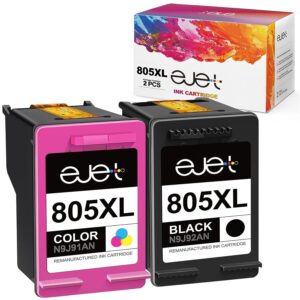


Reviews
There are no reviews yet.