The HP 805 Tri-Color Original Ink Cartridge offers a range of features that make it a standout choice for users. Here are some key highlights:
- Tri-Color Printing: The ink cartridge is designed for tri-color printing, allowing you to produce a wide range of colorful prints.
- Reliable Performance: HP ink cartridges are known for their reliability and consistent performance.
- Easy Installation: Installing the ink cartridge is a straightforward process, ensuring you can start printing without hassle.
- High-Quality Prints: With HP’s renowned ink technology, you can expect high-quality and vibrant prints.
- Compatibility: The ink cartridge is compatible with a range of HP printers, providing versatility for different users.
- Original HP Cartridge: This is an original HP cartridge, ensuring compatibility and performance with HP printers.
Usability and Benefits
The HP 805 Tri-Color Original Ink Cartridge offers several advantages that can enhance your printing experience:
- Vibrant Color Prints: The tri-color design allows you to produce vibrant and colorful prints for various purposes, from photos to documents.
- Reliable Output: HP ink cartridges are known for their reliability, ensuring consistent and high-quality prints.
- Ease of Installation: Installing the ink cartridge is a hassle-free process, allowing you to start printing with minimal effort.
- Versatile Compatibility: The cartridge is compatible with a range of HP printers, making it versatile for different users.
- Original HP Quality: As an original HP cartridge, you can trust in the quality and compatibility it offers with HP printers.
Installing the HP 805 Tri-Color Original Ink Cartridge
Installing the HP 805 Tri-Color Original Ink Cartridge is a straightforward process. Here’s how to get started:
- Unbox the Cartridge: Carefully unbox the ink cartridge, ensuring you have all components.
- Remove Protective Tape: Remove any protective tape or packaging from the ink cartridge.
- Open the Printer: Access your HP printer’s ink cartridge compartment by opening the printer’s lid or designated access point.
- Insert the Cartridge: Insert the ink cartridge into its corresponding slot in the printer. Ensure it clicks into place.
- Securely Close the Printer: Close the printer’s lid or access point, making sure it’s securely closed.
- Print a Test Page: To confirm that the ink cartridge is installed correctly, print a test page.

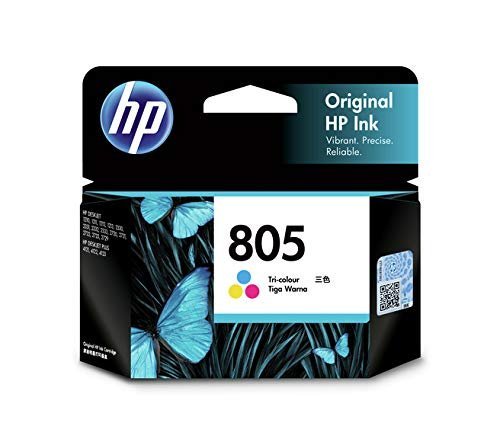



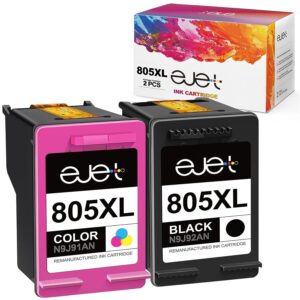
Reviews
There are no reviews yet.