Welcome to the world of the HP Laserjet Pro M477fdw. This multifunction color laser printer is designed to handle a variety of tasks, from high-quality color printing to scanning and copying. With wireless and duplex printing capabilities, it’s a valuable addition to any workspace. In this guide, we’ll take a deep dive into its features and functionalities.
Key Features of the HP Laserjet Pro M477fdw
The HP Laserjet Pro M477fdw is loaded with features that make it a standout choice. Let’s explore some of the key highlights:
- Wireless Connectivity: Say goodbye to the hassle of cords and cables. This printer offers seamless wireless connectivity, allowing you to print from anywhere in your home or office.
- Duplex Printing: Save on paper and reduce waste with automatic double-sided printing. It’s an eco-friendly feature that can lower your printing costs.
- High-Quality Color Printing: The M477fdw is known for its exceptional color accuracy, making it ideal for business documents and marketing materials.
- Efficient Scanning and Copying: This multifunction printer excels at scanning and copying tasks. It’s your all-in-one solution for document management.
- Mobile Printing: With the HP Smart app, you can print directly from your smartphone or tablet, ensuring you’re always connected to your printer.
Setting Up Your HP Laserjet Pro M477fdw
Setting up the HP Laserjet Pro M477fdw is a straightforward process. Here’s a step-by-step guide to get you started:
- Unboxing: Carefully unbox the printer and make sure all components are included.
- Toner Cartridge Installation: Insert the provided toner cartridges. The printer will guide you through this process.
- Paper Loading: Load paper into the input tray and adjust the guides to match the paper size you’re using.
- Connecting to Wi-Fi: Using the printer’s touchscreen, connect it to your Wi-Fi network. Follow the on-screen instructions for a successful connection.
- Software Installation: Install the necessary software on your computer or mobile device. This software allows you to print and scan wirelessly.
- Test Print: To ensure that everything is correctly set up, run a test print. If it’s successful, your printer is ready for use.
Duplex Printing with the HP Laserjet Pro M477fdw
One of the standout features of this printer is duplex printing. Here’s how to take advantage of it:
- Choose Duplex Printing: When you’re ready to print, select the duplex printing option in your print settings.
- Automatic Double-Sided Printing: The printer will automatically print on both sides of the paper, saving you money and reducing paper consumption.
- Impressive Efficiency: Duplex printing is a cost-effective and eco-friendly choice, perfect for businesses of all sizes.
Troubleshooting Common Issues
Even the most reliable printers can encounter occasional problems. Here are solutions to some common issues:
- Paper Jams: If you experience a paper jam, gently remove the jammed paper and check for any remaining scraps inside.
- Low Toner Warning: When you receive a low toner warning, order replacement cartridges to avoid printing disruptions.
- Connectivity Problems: If your printer loses its Wi-Fi connection, restart both the printer and your router. Reconnect the printer to the Wi-Fi network.
- Print Quality Issues: For problems like streaks or faded text, run a cleaning cycle from the printer’s menu.

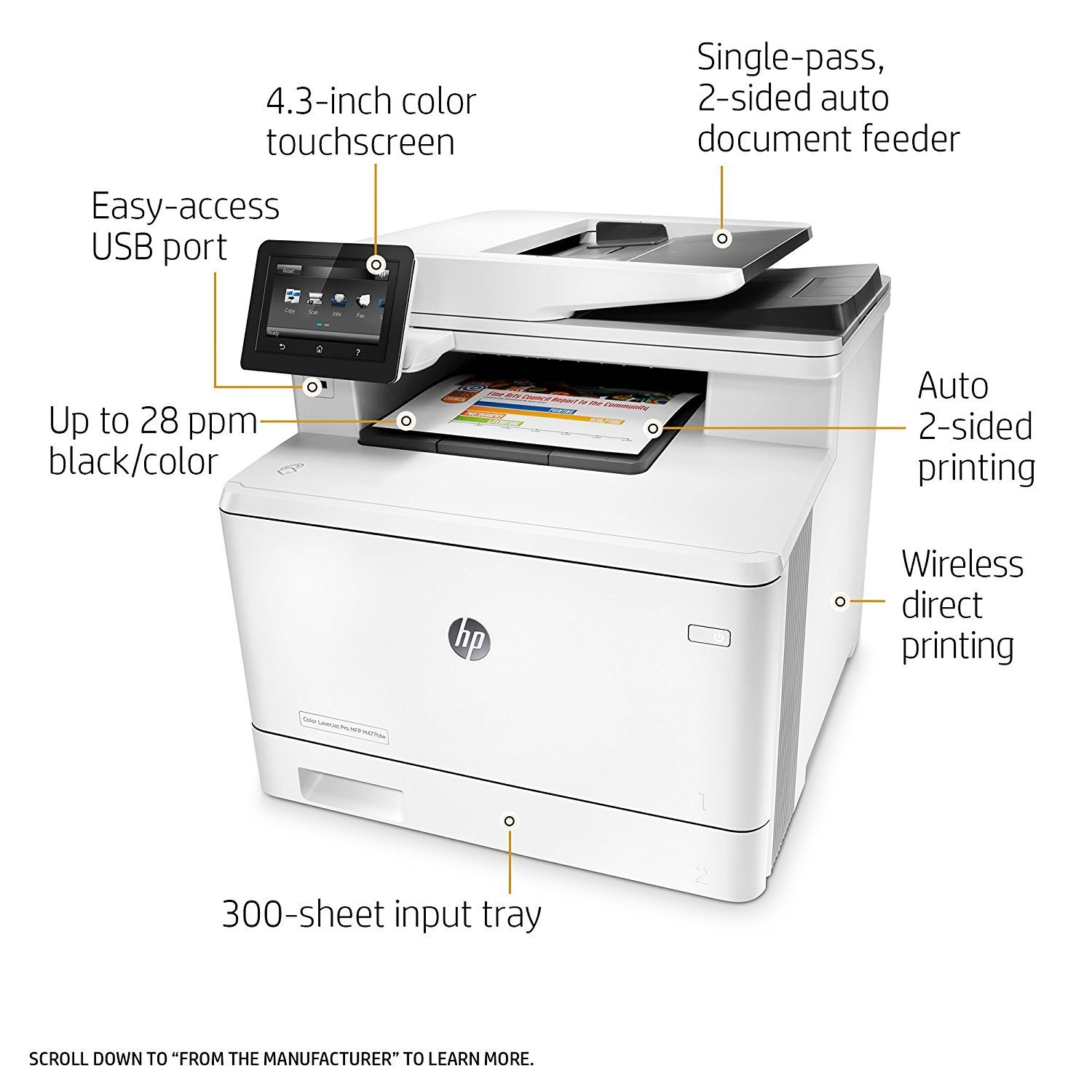

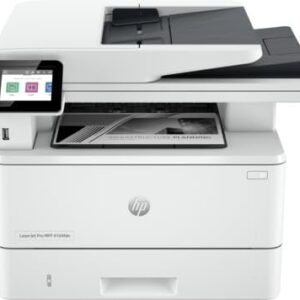


Reviews
There are no reviews yet.